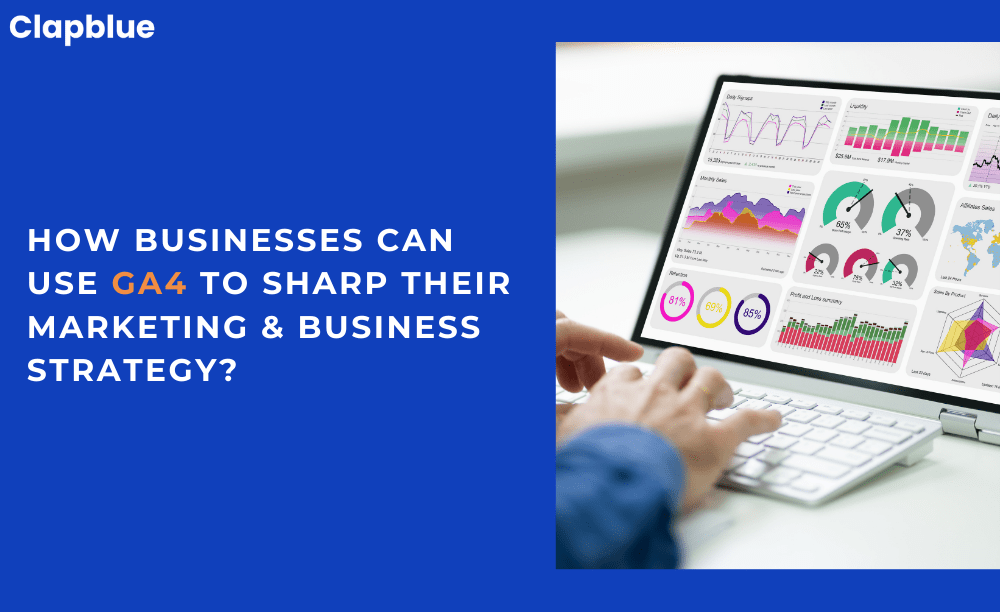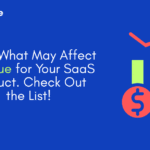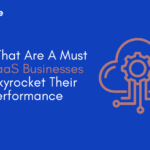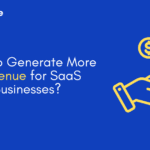Every business needs insightful data to analyze its marketing and business performance and to make faster, smarter decisions. Investing in analytics tools is essential to gain data-driven insights that offer a complete picture of how the business is performing.
One such tool is Google Analytics 4 (GA4)—a free analytics platform by Google that delivers a wealth of actionable data for businesses of all sizes, including SaaS companies. GA4 helps businesses understand user behavior, demographics, engagement, and website performance to craft better marketing and business strategies.
What Is GA4 and How Is It Different?
GA4 is the latest version of Google Analytics, launched in 2023, and it replaces Universal Analytics (UA). Unlike UA, which used a session-based data model, GA4 tracks data using an event-based model and integrates AI-powered insights.
This shift enables more granular tracking of user actions (events) across both websites and apps. In this article, we’ll focus on how SaaS businesses can utilize GA4 to extract meaningful metrics and make strategic decisions to drive growth.
Types of Reports Available in GA4
Audience Report
Understand who your users are and how they behave. This report includes key demographic data such as:
- Country, Region, City
- Language
- Age
- Gender
- Interests
Acquisition Report
This report shows how users are finding your website and which channels are driving traffic. It helps assess the performance of different marketing sources like:
- Organic search
- Paid search
- Referral
- Direct
- Social
You can dive deeper using source/medium reports, UTM parameters, and landing page metrics.
Sales Report
Useful mainly for e-commerce businesses, this report shows data on purchases. You’ll need a developer to set up e-commerce tracking with product details like:
- Product name
- Price
- Currency
- Transaction ID
E-commerce Report
This provides deeper insights into the e-commerce purchase journey, including:
- Checkout steps
- Promotions
- Transactions
- Abandonment issues
Google Search Console
GA4 allows integration with Google Search Console (GSC) to display organic search performance, including:
-
Top search queries
-
Click-through rates
-
Site health issues
-
Indexing and visibility
Cohort Report
Track user behavior by grouping users based on shared characteristics like:
- Acquisition date
- First transaction date
This helps analyze patterns in user engagement and retention.
Events Report
All user interactions are tracked as events in GA4. This report shows both:
- Default events (like page views, scrolls, clicks, video plays)
- Custom events (set up based on business-specific needs)
Conversion Report
Conversions in GA4 are tracked via events. You can choose which events to mark as conversions (automated or custom). To track custom conversions, you must:
- Set up a custom event
- Mark it as a conversion in GA4
Different Tools Integration
If you’re running Google Ads campaigns, you can integrate your Google Ads account with GA4 to track campaign performance directly within Analytics. GA4 also supports integration with other Google services for unified reporting.
Some Important Insights that GA4 offers:
Event-based Data Collection
In GA4, everything is tracked as an event—page views, clicks, form submissions, scrolls, video plays, and more. Many events are automatically tracked once you enable Enhanced Measurement, reducing the need for manual setup. Custom events can be added based on your specific tracking goals.
Unified Reporting (Web + App)
GA4 combines web and mobile app data in a single property, offering a centralized view of user activity. This helps businesses understand cross-device interactions and evaluate which platforms drive more engagement and conversions.
Better Audience Segmentation
You can segment users based on:
- Region
- Interests
- Acquisition channel
- Behavior
- Events
- Conversions
- Cohorts
- Device usage
Use these segments for better targeting, personalization, and retargeting strategies.
Attribution Modelling
GA4 offers multiple attribution models that show how different channels, campaigns, and devices contribute to conversions. This includes:
- Direct conversions
- Assisted conversions
For example, a channel may not convert users directly but may play a role in guiding users to a converting channel. Attribution reports help you make better investment decisions across marketing channels.
Customized Reporting
GA4 offers report templates you can customize based on business objectives. Example reports include:
- Audience overview
- Channel performance
- Funnel/path analysis
- Google Ads performance
- Social media traffic
- Landing page performance
Funnel & Path Analysis
Analyze how users navigate through your website or app. Customize funnels to identify where users drop off, allowing you to optimize journeys and improve conversions.
Cross-Device Insights
GA4’s unified data model makes it easy to analyze how users interact across different devices and platforms. Understand the role each device plays in the customer journey.
Predictive Analytics
GA4 includes AI-powered predictive insights, accessible via the “Insights” button in the top-right corner of the dashboard. You can either browse suggested insights or type your own questions to get real-time, AI-driven answers.