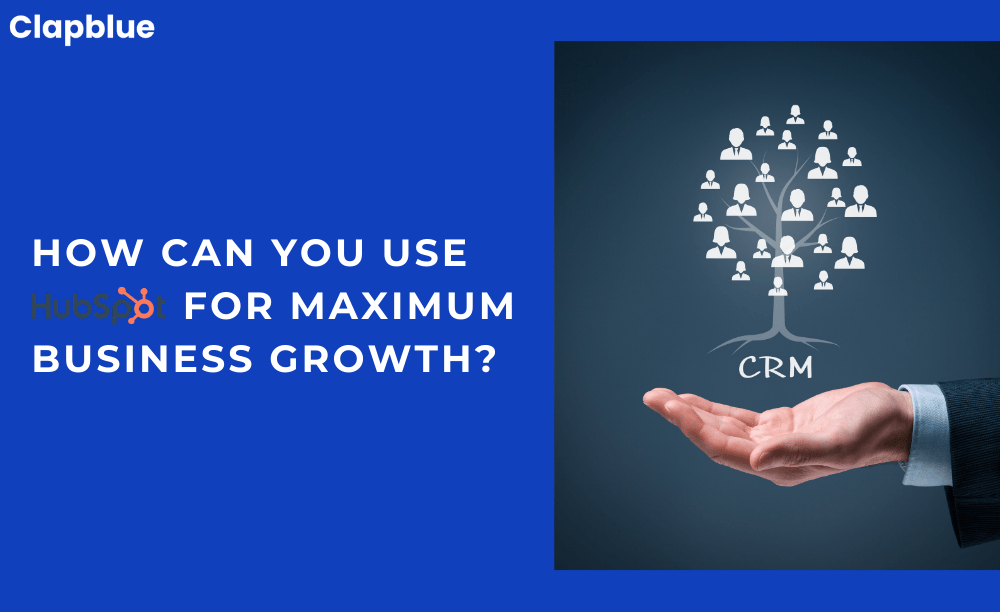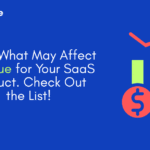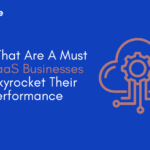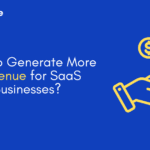In today’s business landscape, the demand for CRMs is growing rapidly. Businesses need a reliable and feature-rich CRM to manage leads, tasks, and user databases. In addition to core CRM functions, modern platforms offer extended capabilities such as email marketing, task automation, sales and deal management, surveys, chatbots, list automation, and much more.
HubSpot is one of the most versatile and powerful CRMs available. It goes far beyond traditional CRM functionality by offering advanced features like seamless integrations, custom data models, datasets, custom events, sophisticated analytics and reporting, enhanced automation (tasks, emails, lists), chatflows, blog hosting, and more.
Let’s explore how businesses can use HubSpot’s features to drive growth and achieve higher success.
Lead Management
HubSpot requires just a single snippet of tracking code on your website to start monitoring website traffic and conversions. One of its best features is automatic lead attribution—each lead is tracked from their first interaction until conversion, with data on:
- Source/channel attribution
- Website behavior
- Content interactions
The Lead Status feature allows businesses to:
- Categorize leads based on engagement quality
- Identify high- and low-performing channels
- Redirect budgets toward better-performing acquisition channels
- Avoid wasting money on poor-quality leads
Lifecycle Stage
Once leads are qualified, they progress through Lifecycle Stages—a pipeline that helps sales teams follow up, nurture, and convert leads. These stages provide valuable insights, such as:
- Which lifecycle stage most leads drop off in
- Which channels drive sales-qualified leads
- Where improvements are needed in the sales funnel
Understanding lifecycle data enables better resource allocation and conversion optimization.
Customer Onboarding
HubSpot provides all the tools necessary for effective customer onboarding. Businesses can:
- Set up automated email flows based on pipeline stages
- Assign dedicated sales or support reps
- Share onboarding resources like white papers and case studies
- Schedule training sessions and check-ins
A structured onboarding experience helps build trust and sets the stage for long-term customer success.
Nurture Management
Once a customer is onboarded, nurturing becomes essential to reduce churn and increase retention. HubSpot enables businesses to build robust nurture strategies through:
- Transactional emails (e.g., welcome messages, guides, setup instructions)
- Scheduled check-ins and training reminders
- New product announcements and feature updates
- Newsletters and curated content
- Meeting invites and user feedback surveys
Consistent engagement builds loyalty and improves customer lifetime value (CLTV).
Consolidated Reporting
HubSpot allows you to integrate with various ad platforms (Google Ads, Facebook Ads, LinkedIn Ads), offering a centralized view of your campaign performance.
Instead of downloading separate reports from each platform, you can:
- Analyze all data in one dashboard
- Measure ad ROI in real time
- Create comparative performance reports across channels
This improves decision-making and saves time.
Customized Reports
HubSpot comes with a wide range of pre-built reports, but businesses also have the flexibility to customize reports based on specific KPIs and business goals. You can generate reports around:
- Campaign performance
- Lifecycle conversion rates
- Lead quality and engagement
- Sales pipelines and deal stages
These insights can guide your marketing, sales, and customer success strategies.
Workflow Automation
One of HubSpot’s most powerful features is workflow automation, which boosts productivity by automating repetitive sales and marketing tasks. With this, you can automate:
- Lead assignments
- Email sequences
- Follow-up reminders
- Conditional task creation
- Customer onboarding emails
- Lead scoring and prioritization
- Internal notification triggers
HubSpot offers automation for various objects:
- Contact-based workflows
- Deal-based workflows
- Ticket-based workflows
- Company-based workflows
- Quote-based workflows
This functionality ensures that the right actions are triggered at the right time based on user behavior or sales activities.